Your smartphone is your digital lifeline—and cyber threats are evolving faster than ever. Avast Antivirus & Security APK delivers a full-circle solution, blending real-time protection, privacy tools, and performance boosters in one powerful app. From blocking malicious links to securing your Wi-Fi connection, Avast keeps your data safe every step of the way. It’s trusted by millions for good reason: it works when it matters most.
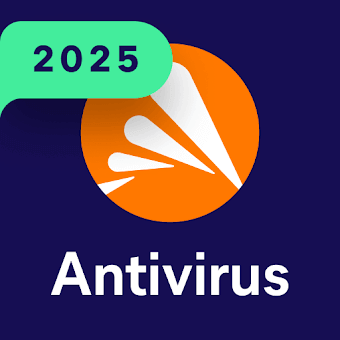
Avast Mobile Security APK Download For Android
Experience True Protection with Avast Antivirus & Security
Avast Mobile Security APK is more than just an antivirus app for Android—it’s a full security solution. With over 435 million users, it stands as one of the most trusted names in mobile protection. Whether you’re browsing, streaming, or downloading, Avast works in the background to keep you safe.
Every time you open an app or click a link, threats could follow. That’s why Avast uses a powerful antivirus engine that detects malware instantly. It scans your phone for viruses, spyware, and even phishing attempts—keeping your data secure. Unlike other antivirus apps, Avast focuses on both speed and safety.
Defend Your Privacy from Every Angle
In today’s digital world, privacy is everything. Avast alerts you when adware or spyware tries to sneak onto your phone. It monitors every download and notifies you the moment it spots danger. This way, your personal information always stays in your control.
Email threats are growing fast. Thankfully, Avast’s Email Guardian works around the clock. It watches your inbox and flags any email that looks suspicious. You’ll spot phishing attempts before they can do any harm. The best part? It all runs automatically in the background.
Stay Safe on Public Wi-Fi and Unsecured Networks
Public Wi-Fi can feel convenient, but it’s often unsafe. Hackers love open networks, and they can spy on your activity. Avast protects you with its Wi-Fi Security feature. It checks each network before you connect. If something looks suspicious, it stops you from joining.
Even better, Avast’s built-in VPN adds a layer of safety. It encrypts your connection and hides your location. This means no one—not even your internet provider—can track what you do online. When traveling, you can also access your favorite streaming sites without restrictions.
Clean, Speed Up, and Secure Your Phone
Security is great, but performance matters too. Avast includes smart tools to clean up junk files in seconds. From leftover data to cached images, it removes clutter and frees up space. Your phone runs smoother and faster—without you lifting a finger.
Want to protect personal photos? Move them to Avast’s Photo Vault. It locks your pictures behind a secure PIN, fingerprint, or pattern. Once inside the vault, your photos are encrypted and hidden from snoopers. Only you can access them.
Upgrade to Premium for Total Peace of Mind
While Avast Mobile Security APK is a great protection for free, the premium version takes it even further. You’ll get App Lock, which lets you secure any app with your fingerprint or PIN. This keeps your messages, social apps, and banking details private—even if someone borrows your phone.
Premium also removes all ads, giving you a smoother experience. You’ll enjoy direct access to Avast’s support team, plus added scam protection. These smart alerts help you spot fraud before it strikes. For those who want complete control, Avast Premium delivers.
Control, Locate, and Lock Your Device Remotely
Losing your phone can be terrifying. But Avast Mobile Security App has your back. Its anti-theft tools let you locate your device instantly. You can lock it remotely or even wipe its data if needed. Best of all, the app can hide itself, so thieves won’t know it’s there.
This stealth mode makes it nearly impossible for them to uninstall Avast. So even if your phone disappears, your information stays safe.
How to Install & Download Avast Mobile Security App APK For Android
If you ready to Install & Download Avast Mobile Security App on your Smartphone, iPhone, Tablet and any device? Follow these 4 simple steps. I hope you can full enjoy with it!
1st Step: Go to Google and search for Avast Mobile Security APK Latest Version. And open a trusted site like androidseva.com where the APK file is secure.
2nd Step: Click on the Download APK button to start downloading it on your device.
3rd Step: Once Avast Mobile Security has been downloaded, begin the installation process on your android phone or tablet.
4th Step: After the installation is finished, open it and start enjoying the Avast Mobile Security APK.
Please Note: If you are installing apps from Androidseva for the first time, please enable “Unknown Sources” in your device’s Settings > Security before installing.
Conclusion
With Avast on your device, you’re not just installing antivirus software—you’re gaining digital peace of mind. The app blends speed, simplicity, and serious security in one sleek package. From hackers to hidden spyware, Avast keeps threats at bay without slowing you down. If you’re ready to take control of your digital life, there’s no better place to start than here.
